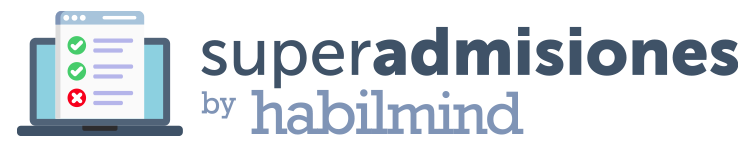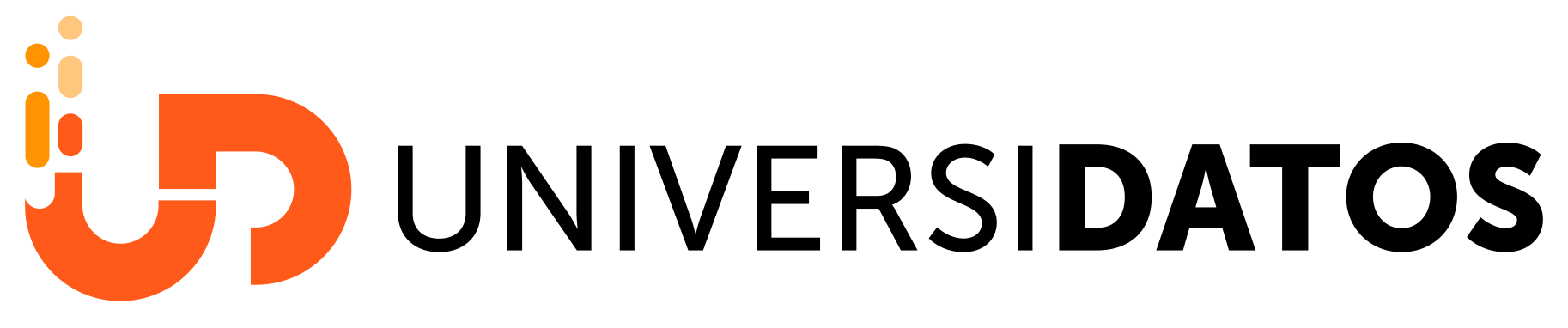Welcome to the Habilmind LITE USER GUIDE
On this page, you will find everything you need to make the most of the free version of Habilmind.
Discover Habilmind Lite assessments with this
3-minute video
Habilmind Lite includes a selection of 16 assessments designed to analyse and enhance different areas of student development.
With these evaluations, you will gain key insights to personalise learning and support each student's growth.

How to register a student?
To administer any of the assessments, you must register the student or students who will take them. In this guided tour, we explain how to do it step by step:

How to generate a temporary key for test administration?
To allow the student to take the tests, you need to generate a temporary key. This guided tour shows you how to do it:
Suggested tools based on the specific needs of your students
Here, we have selected the most common issues from a psychopedagogical perspective that school counselling teams typically encounter. This will help you choose the most suitable tool based on each student's specific needs.
Low level of motivation
Low academic performance
Abuse of technology
Talent in physical education
- EITEF (more info)

Access our WhatsApp support with ChatGPT engine:
+1557086628
If you have any questions, our WhatsApp support is always available.
You can save the number above in your contacts or use the button below to access it now.